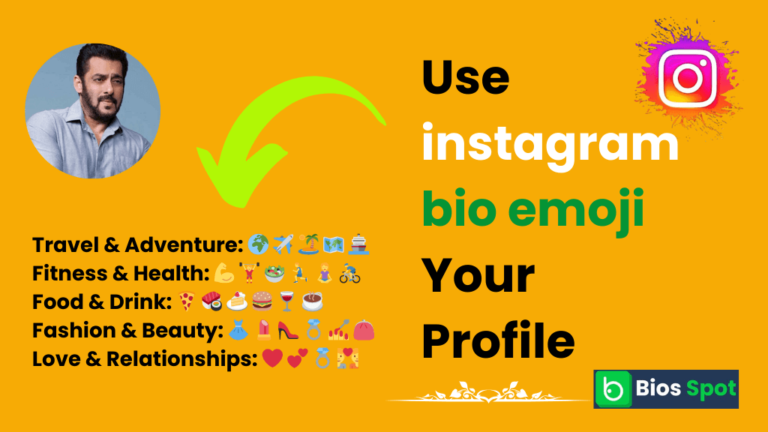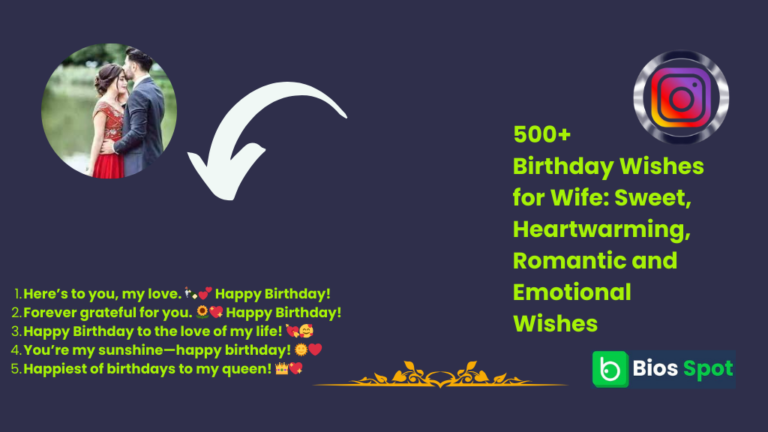Add Links To instagram Bio – Youtube, Whatsapp, Twitter, Facebook
Looking to Add Links To Instagram Bio for all your social media profiles? In today’s digital age, having a single link in your Instagram bio is often not enough.
Whether you want to promote your YouTube, WhatsApp, Twitter, or Facebook accounts, adding multiple links to your bio can help you connect with your audience more effectively.
In this blog, we’ll explore how you can add multiple links to Instagram bio and make your profile a hub for all your important social platforms. Maximize your reach and enhance your online presence effortlessly!
How To Add A Link To Your Instagram Bio
Here are 5 general steps to know how to add link in bio instagram.
- Copy Your Desired Link
Find the link you want to add, whether it’s your website, blog, YouTube channel, or another social media platform, and copy it. - Open Instagram App
Open the Instagram app and navigate to your profile by tapping on your profile icon in the bottom-right corner. - Tap on Edit Profile
Once on your profile page, tap the “Edit Profile” button located beneath your profile picture. - Paste the Link in the Website Field
In the “Website” section, paste the link you copied earlier. - Save Your Changes
Tap “Save” or “Done” to update your profile.
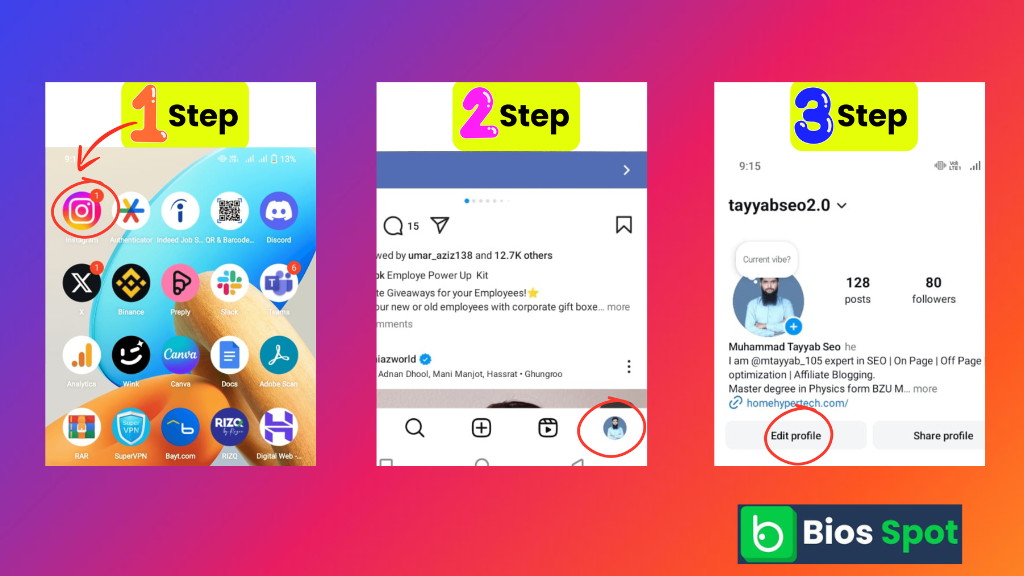
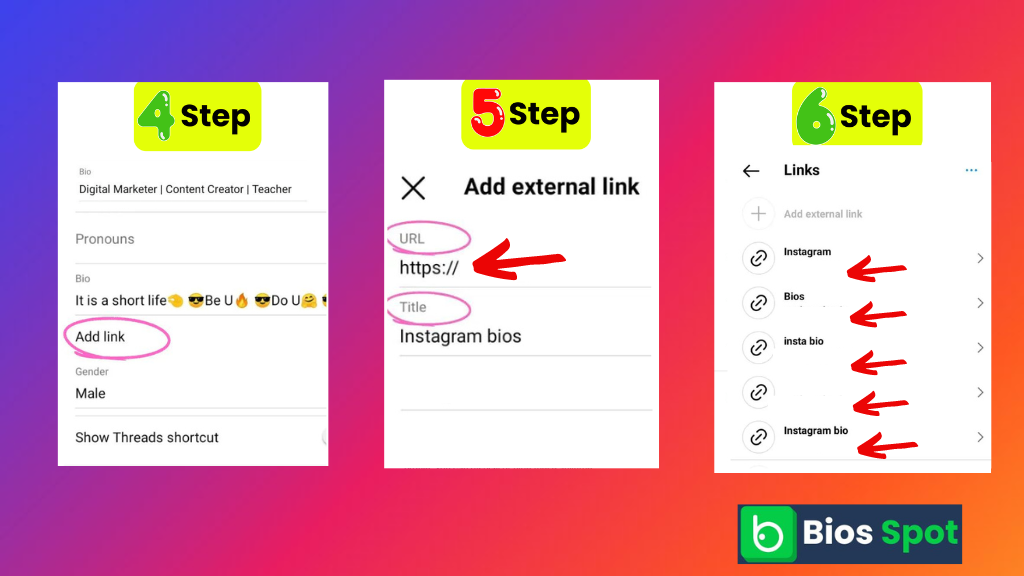
How To Add Youtube Link In Instagram Bio
Adding a youtube link to an instagram bio is very easy. Here are 6 steps to add youtube link in instagram bio,
- Open YouTube App or Website
Navigate to the video or channel you want to share. - Copy the YouTube Link
Click on the “Share” button and copy the link of the video or your channel. - Open Instagram App
Now install and open the Instagram app and go to your profile page by tapping your profile icon. - Edit Profile
Click on the “Edit Profile” button located below your profile picture. - Paste YouTube Link in Website Field
In the “Website” section, paste the YouTube link you copied earlier. - Save Changes
Tap “Save” or “Done” to update your profile with the YouTube link in your Instagram bio.

Your YouTube link will now appear as a clickable link on your Instagram profile!
Also Read: 300+ instagram bios for girls
How To Add Whatsapp Link To Instagram Bio
- Create Your WhatsApp Link
Use the format: https://wa.me/yourphonenumber, replacing “yourphonenumber” with your full international phone number (no symbols or spaces). For example, https://wa.me/1234567890. - Open Instagram App
Go to your Instagram app and tap on your profile icon at the bottom right. - Edit Profile
Tap on the “Edit Profile” button located beneath your profile picture. - Paste WhatsApp Link in Website Field
In the “Website” section, paste the WhatsApp link you created. - Save Changes
Click “Save” or “Done” to update your profile with the WhatsApp link.
Now, anyone visiting your profile can click the link and directly start a WhatsApp chat with you!
How To Add A Website Link To Instagram Bio
Follow the same steps that I can also write in the previous section.
- Copy Website URL: Get the link you want to add.
- Open Instagram App: Go to your profile.
- Tap Edit Profile: Click the “Edit Profile” button.
- Paste URL: Insert the website link in the “Website” field.
- Save Changes: Tap “Save” or “Done” to update your bio.
How To Add Clickable Link To Instagram Bio
Adding a link to bio instagram is very easy in 2024. Here’s a detailed explanation on how to add a clickable link to your Instagram bio:
- Copy Your Link:
- Find the URL you want to share (like your website or a specific page) and copy it. You can usually do this by highlighting the URL in your browser’s address bar and selecting “Copy.”
- Open Instagram App:
- Open the Instagram app on your mobile device. Log in if you haven’t already.
- Go to Your Profile:
- Tap on your profile icon, which is usually located at the bottom right of the screen. This will take you to your profile page.
- Tap Edit Profile:
- On your profile page, look for the “Edit Profile” button and tap it. This will open the profile editing options.
- Paste the Link:
- In the “Website” field of the edit profile section, paste the URL you copied earlier. This is the field where you can add a clickable link to your bio.
- Save Changes:
- After pasting the link, make sure to save your changes by tapping “Save” or “Done” (depending on your device). This will update your Instagram bio with the new clickable link.
By following these steps, your Instagram bio will now feature a clickable link, allowing anyone who visits your profile to easily access the linked content.
How To Add My Twitter Link To Instagram Bio
Here’s a detailed explanation on how to add a Twitter link to your Instagram bio:
- Copy Your Twitter Link
- Go to your Twitter profile, copy the URL from the address bar of your browser. It should look something like https://twitter.com/yourusername.
- Open Instagram App
- Launch the Instagram app on your mobile device.
- Go to Your Profile
- Tap the profile icon at the bottom-right corner of the screen.
- Tap Edit Profile
- On your profile page, tap the “Edit Profile” button.
- Paste Twitter Link
- In the “Website” field, paste your Twitter URL.
- Save Changes
- Tap “Save” or “Done” to update your bio.
Your Twitter link will now be visible and clickable in your Instagram bio, making it easy for followers to connect with you on Twitter!
How To Add Instagram Link To Facebook Profile Bio
Here are 6 steps to know how to add clickable instagram link on facebook bio:
- Copy Your Instagram Link
- Open Instagram, go to your profile, and copy the URL from the address bar. It should look like https://www.instagram.com/yourusername.
- Open Facebook
- Log in to your Facebook account on a web browser or the mobile app.
- Go to Your Profile
- Click or tap on your profile picture to access your profile page.
- Edit Profile
- On your profile page, click or tap the “Edit Profile” button.
- Paste Instagram Link
- In the “About” section, find the area for website links or a similar field, and paste your Instagram URL there.
- Save Changes
- Click “Save” or “Submit” to update your profile.
Your Instagram link will now be added to your Facebook profile bio, allowing others to easily visit your Instagram page.
Conclusion:
In final words, linking your Instagram bio is a powerful strategy in increasing your visibility on the internet and engaging more of your followers across the various platforms.
By linking to your YouTube, WhatsApp, Twitter, and Facebook, you can bring traffic to the other accounts, share your content, and be more responsive to your audience.
Whether it is a link to your new YouTube video, phone number via WhatsApp through which your followers can interact with you directly, or your Twitter and Facebook handle, having these links easily accessible in your bio can prove to be a game-changer.
With the help of these steps, you will easily be able to customize your Instagram bio and add multiple links to your primary accounts, making it a one-stop access point to all your pages. This is a good chance to optimize your social media presence and become more effective in owning the attention of your audience.
Also Read: 400+instagram bios for boys
FAQ
Can You Add Multiple Links To Instagram Bio?
Ans: Yes, you can add multiple links in your Instagram bio using a third-party tool like Linktree or by manually combining them in one URL redirect.
How To Add Instagram Link To Spotify Bio?
Ans: Copy your Instagram profile link and paste it into the “About” section of your Spotify artist profile under “Links.”
How To Add 2 Links In Instagram Bio?
Ans: You can’t add two clickable links directly, but you can use link aggregation tools like Linktree to consolidate multiple links into one.
How To Add Link In Bio On Instagram Story?
Ans: Use the “Link” sticker on your Instagram story, which allows you to paste any URL and make it clickable for viewers.
How To Add Tiktok Link To Instagram Bio?
Ans: Copy your TikTok profile URL and paste it into the “Website” field in your Instagram bio under “Edit Profile.”
How To Add Paypal Link To Instagram Bio?
Ans: Copy your PayPal.me link and paste it in the “Website” section of your Instagram bio via “Edit Profile.”